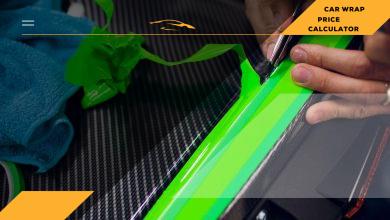How to Fix “Vehicle Phone Requires Service” Issue

In the fast-paced world we live in, our vehicles have become more than just modes of transportation. They are now equipped with advanced technology, including integrated phone systems. However, encountering issues like “Vehicle Phone Requires Service” can be frustrating. In this guide, we’ll walk you through the steps to troubleshoot and fix this problem so you can stay connected hassle-free.
Understanding the Issue
Before diving into the solutions, let’s first understand what the “Vehicle Phone Requires Service” message implies. This alert usually indicates a communication breakdown between your vehicle’s phone system and the service provider. It can be caused by various factors, including network issues, software glitches, or hardware malfunctions.
Steps to Resolve the Issue
1. Check Network Connectivity: Begin by ensuring that your vehicle has a stable network connection. Similar to mobile phones, vehicle phone systems rely on a strong signal for optimal performance. If you’re in an area with poor network coverage, you may encounter this error.
2. Update Software: Outdated software can often lead to compatibility issues. Check for software updates for both your vehicle’s operating system and the phone system. Manufacturers regularly release updates to address bugs and improve system functionality.
3. Reboot the System: A simple but effective step is to reboot your vehicle’s phone system. Turn off the ignition, wait for a minute, and then restart the vehicle. This can help clear temporary glitches that may be causing the “Vehicle Phone Requires Service” message.
4. Check SIM Card: If your vehicle’s phone system uses a SIM card, ensure it is properly inserted. Remove the SIM card, inspect it for damage, and reinsert it securely. A loose or damaged SIM card can disrupt the connection.
5. Verify Bluetooth Connection: In some cases, the issue may be related to the Bluetooth connection between your phone and the vehicle. Check if your phone is correctly paired with the vehicle’s Bluetooth system, and re-establish the connection if necessary.
6. Consult the Owner’s Manual: Every vehicle is unique, and the troubleshooting steps may vary. Refer to your vehicle’s owner’s manual for specific guidance on resolving phone-related issues. Manufacturers often provide detailed instructions tailored to their systems.
The Importance of Regular Maintenance
Maintaining your vehicle’s phone system is as crucial as keeping the engine in good shape. A well-maintained system is less likely to encounter issues, ensuring that you can always rely on your vehicle’s communication features. Consider incorporating these habits into your routine:
Regular Software Updates: Just as you update your smartphone for improved performance, your vehicle’s phone system benefits from software updates. Set a reminder to check for updates periodically and install them promptly.
Diagnostic Checks: Modern vehicles often come equipped with diagnostic tools that can identify potential issues before they escalate. Schedule regular diagnostic checks as part of your routine maintenance to catch any underlying problems early on.
Professional Assistance: If you’re not comfortable troubleshooting the issue yourself or if the problem persists, seeking professional assistance is a prudent step. Many auto service centers and dealerships have specialized technicians who can diagnose and resolve complex issues efficiently.
Future-Proofing Your Vehicle: As technology evolves, so do the features in our vehicles. Keeping abreast of advancements in vehicle communication systems ensures that you can leverage the latest technologies without encountering compatibility issues.
Also Read: How to Track a GM Vehicle in Transit with Ease
FAQs:
Q1: Can I use my phone’s data plan for the vehicle’s phone system? A1: In most cases, the vehicle’s phone system operates independently and requires a separate data plan. Consult your vehicle’s manual or contact your service provider for specific details.
Q2: What should I do if the issue persists after following the troubleshooting steps? A2: If the problem persists, it’s advisable to contact the customer support of your vehicle’s manufacturer. They can provide personalized assistance based on the specific make and model of your vehicle.
Q3: Are there any preventive measures to avoid encountering this issue in the future? A3: Regularly updating software, ensuring a stable network connection, and following the maintenance tips mentioned in this guide are proactive measures to minimize the chances of encountering the “Vehicle Phone Requires Service” message.
Conclusion:
Keeping your vehicle’s phone system in optimal condition involves a combination of proactive maintenance and troubleshooting when issues arise. By following the steps outlined in this guide and staying informed about your vehicle’s technology, you can ensure a seamless and enjoyable driving experience.
Remember, technology is meant to enhance our lives, and by taking a little time to care for your vehicle’s communication system, you’re investing in the longevity and reliability of your automotive experience.